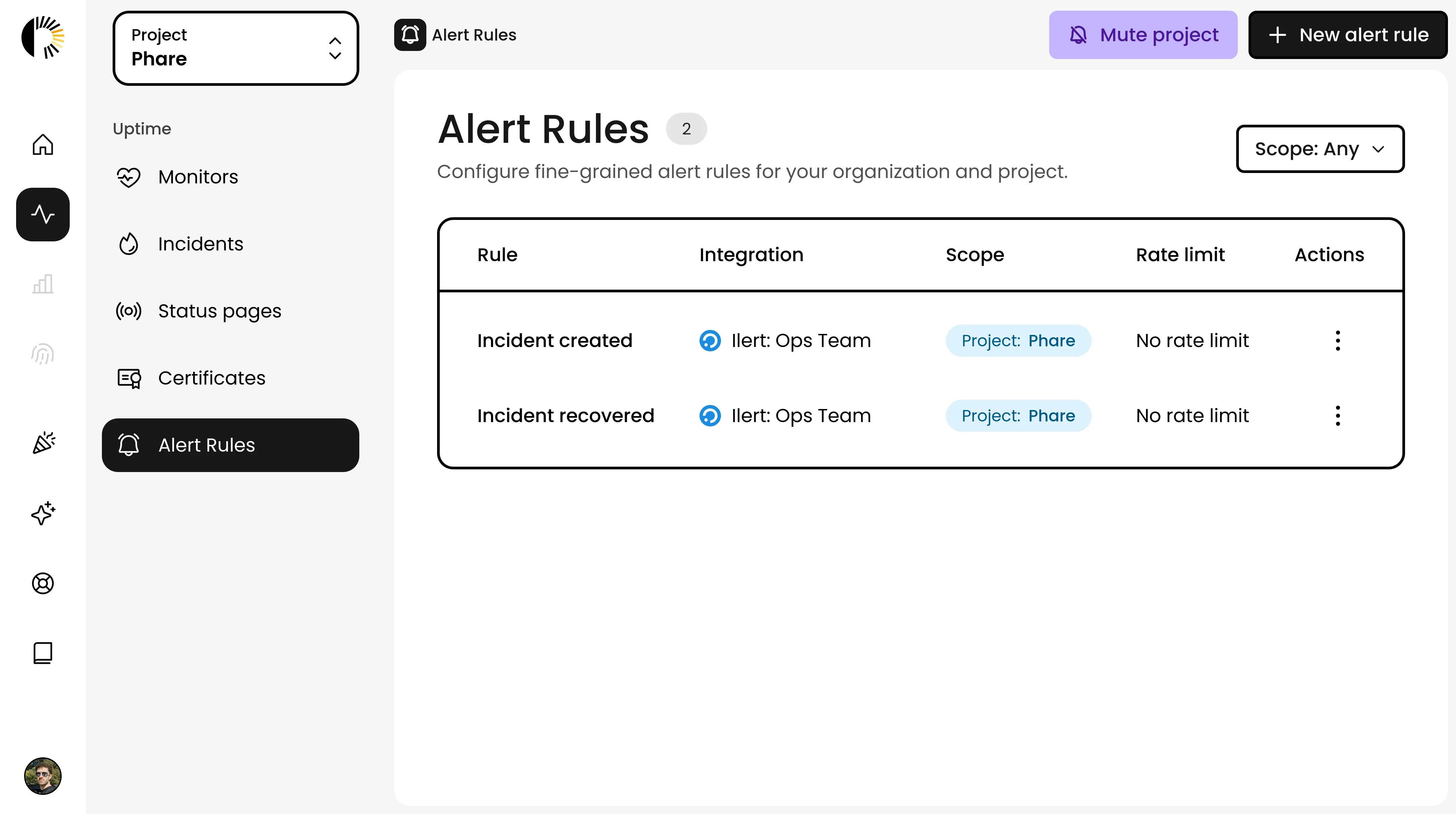January 2026
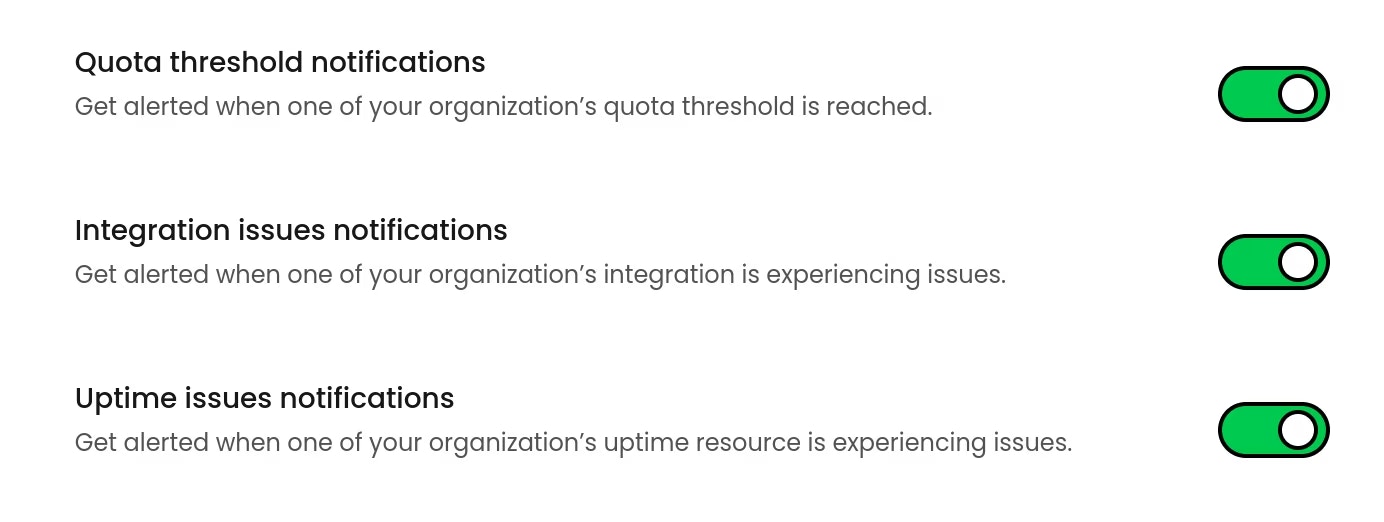
Improved notifications preferences
Important organization-level notifications are now sent to all admins, not just the organization owner. In addition, every user can opt out of individual notification types from their personal settings.This removes the single-owner bottleneck while keeping you in control of what lands in your inbox.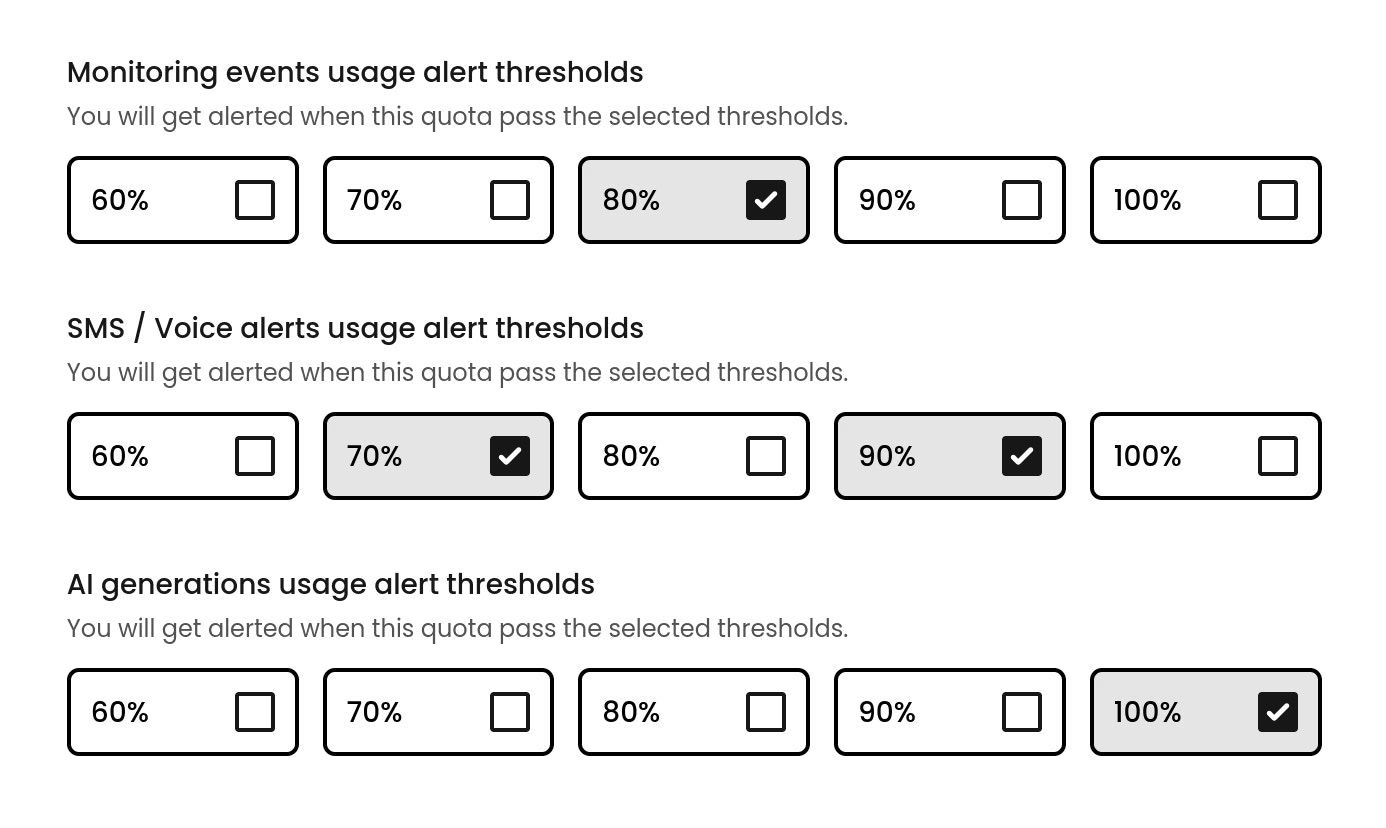
Custom quota notification thresholds
Notification thresholds for billable quotas are now fully configurable. Instead of fixed alerts at 80% and 100%, each quota can trigger notifications at values that actually match how you monitor usage.This is useful if you want earlier warnings for critical quotas or fewer alerts for ones you don’t care about.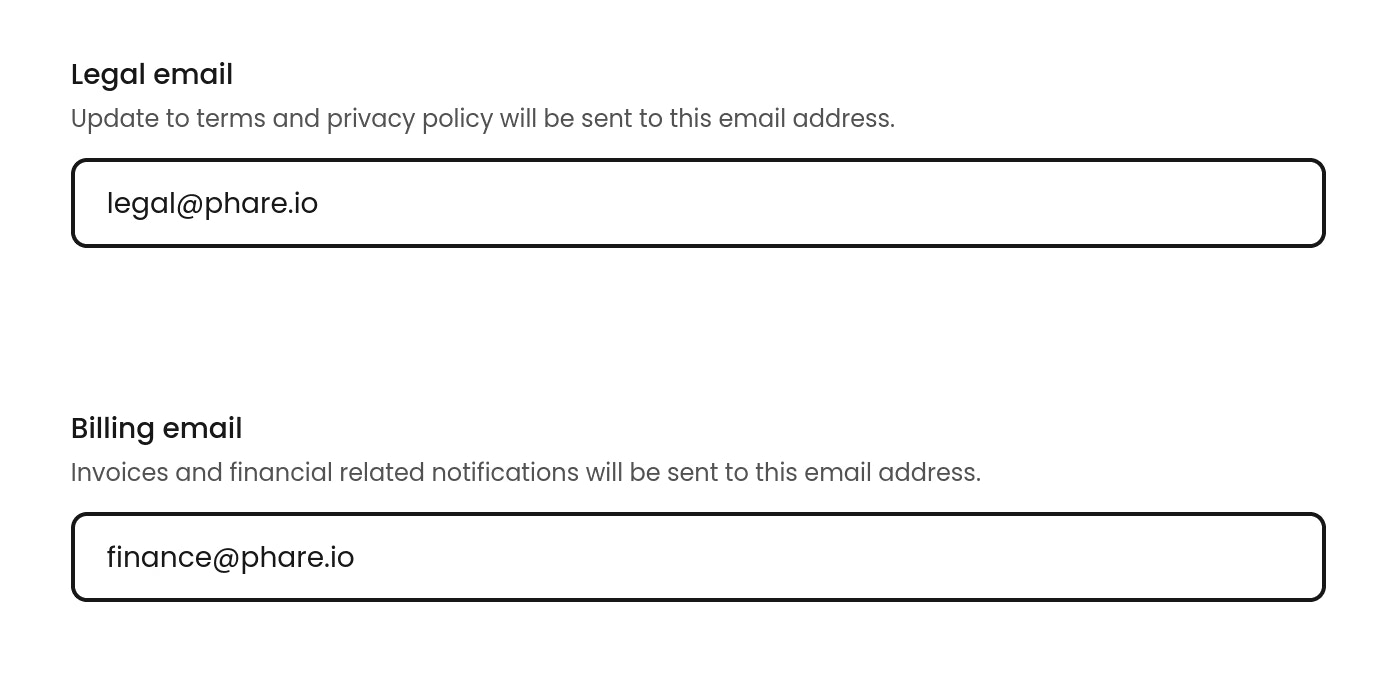
Legal and Billing emails per organization
Organizations can now configure separate Legal and Billing email addresses. The legal email is used for privacy policy and terms of service updates, while the billing email receives invoices and other payment-related notifications.If your legal and finance departments are actually just you, feel free to send both emails to yourself and role-play.