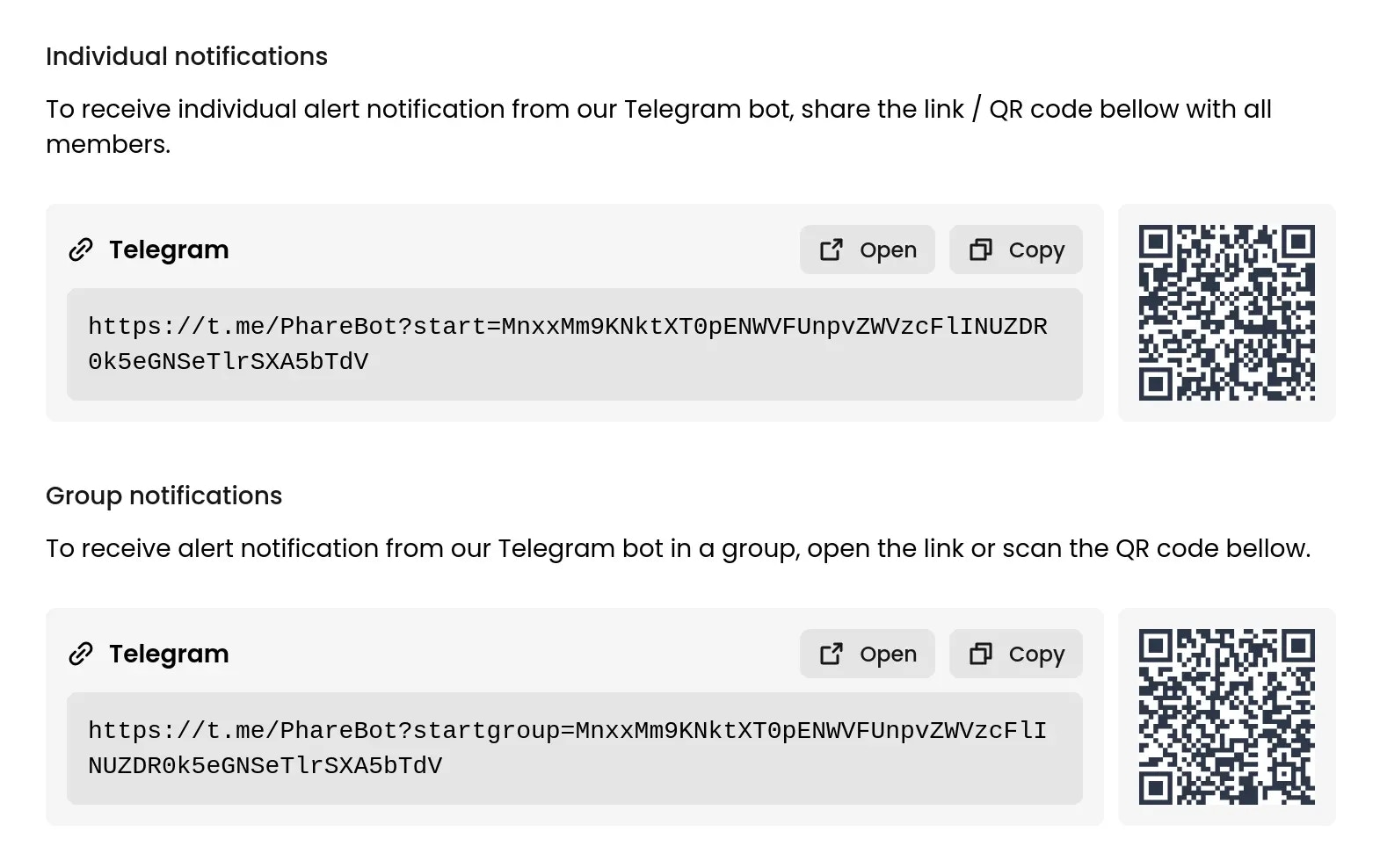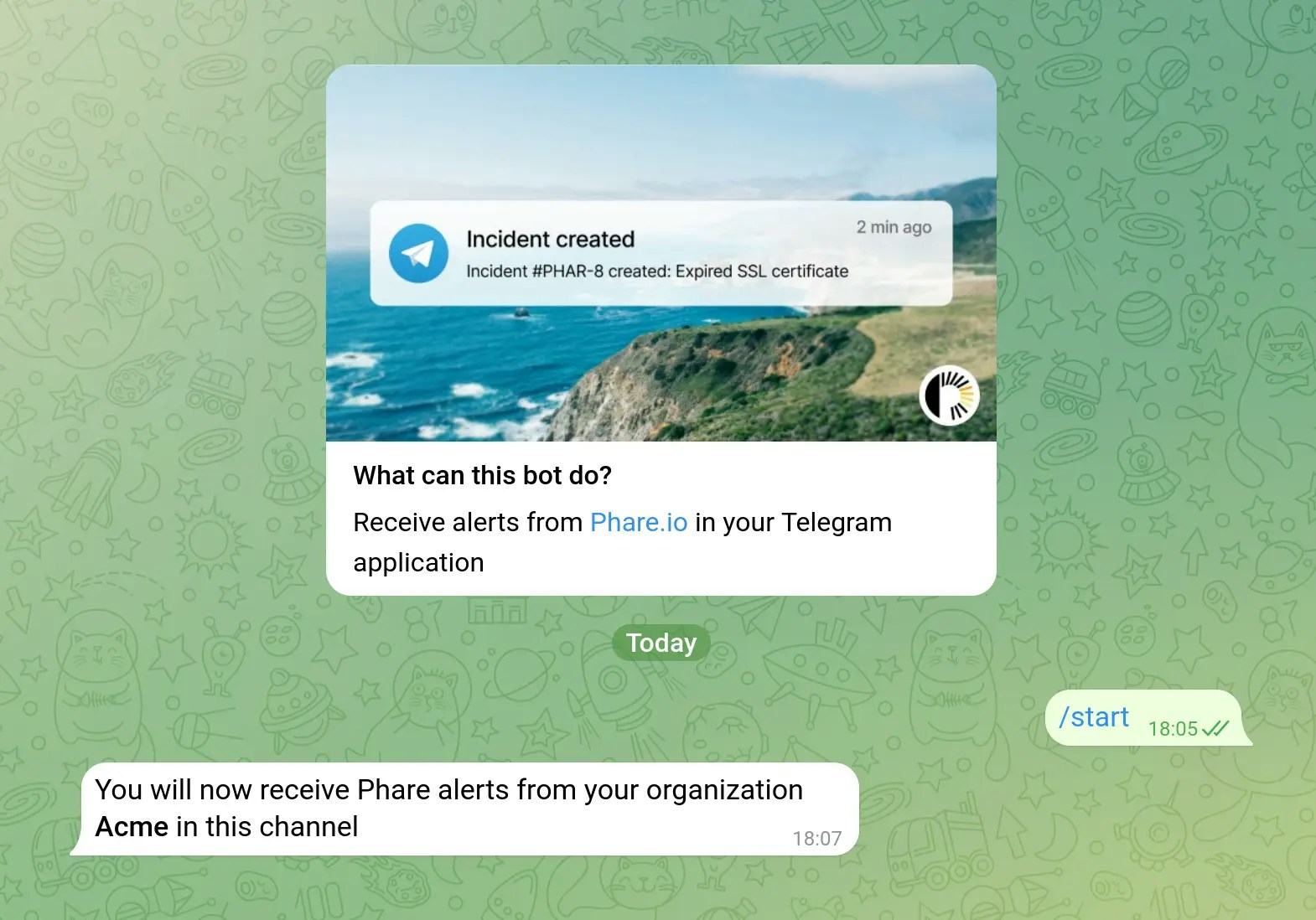Love the privacy and simplicity of Telegram? This integration brings Phare alerts directly to your Telegram chats, perfect for groups that prefer its secure, lightweight messaging experience. Set it up in your integrations dashboard.
Configuration
After creating your Telegram integration in Phare, you’ll get two convenient options:
- Personal alerts: A link/QR code that connects the Phare bot to your personal Telegram account. Share this with anyone in your organization who wants alerts on individual accounts.
- Group alerts: A link/QR code for adding the bot to an existing Telegram group, ideal for team-wide monitoring alerts.
Simply open the link or scan the QR code, then follow the prompts on your device. Once connected, you’ll receive a confirmation message from the Phare bot.
Security note: You can’t add the Phare bot by searching for it directly from the Telegram app, you must use the provided links or QR codes. This prevents unauthorized access to your monitoring alerts.
Usage
That’s it! Your Telegram account is now ready to receive Phare alerts. If you ever need to stop receiving notifications, just send the /stop command to the Phare bot and delete the conversation.