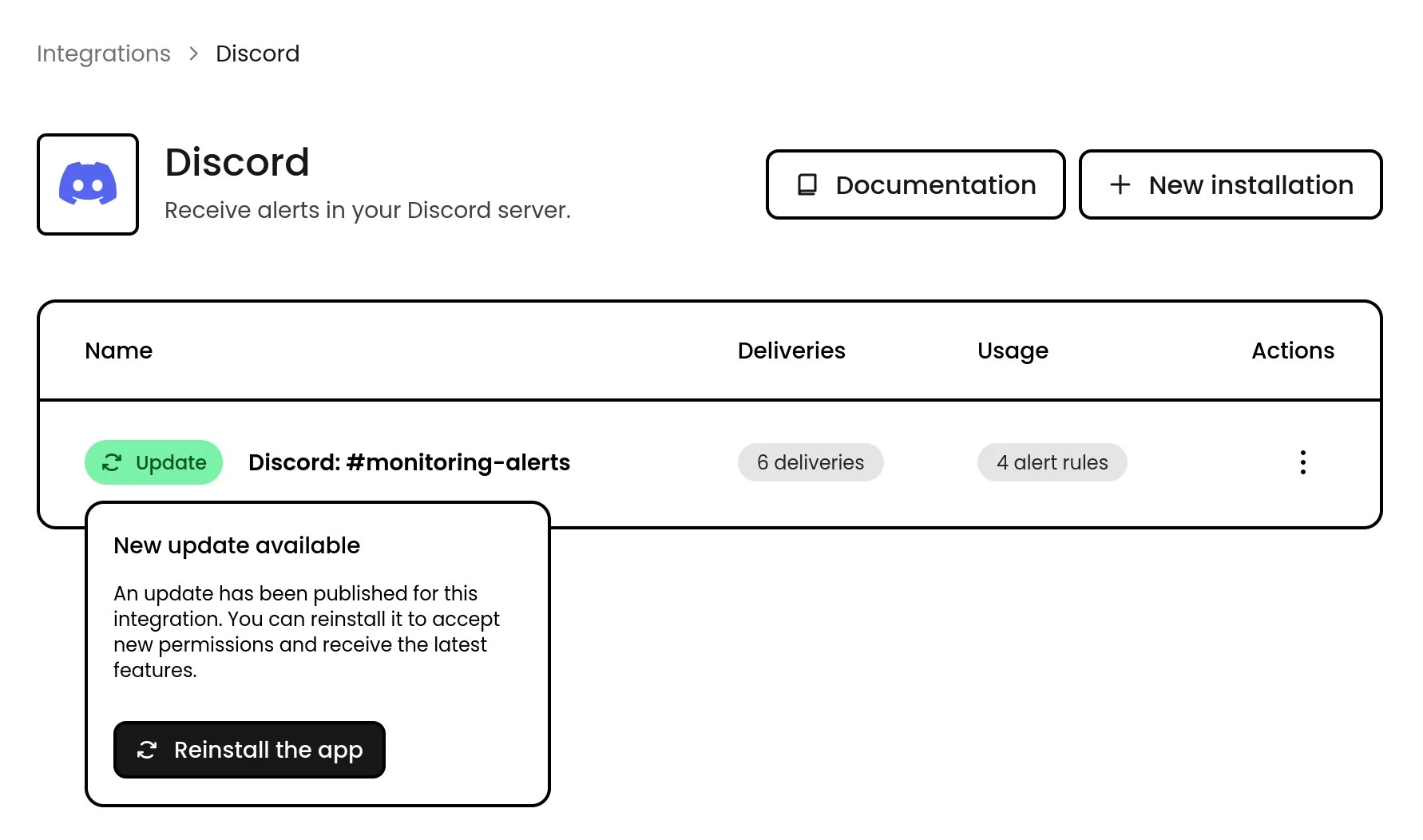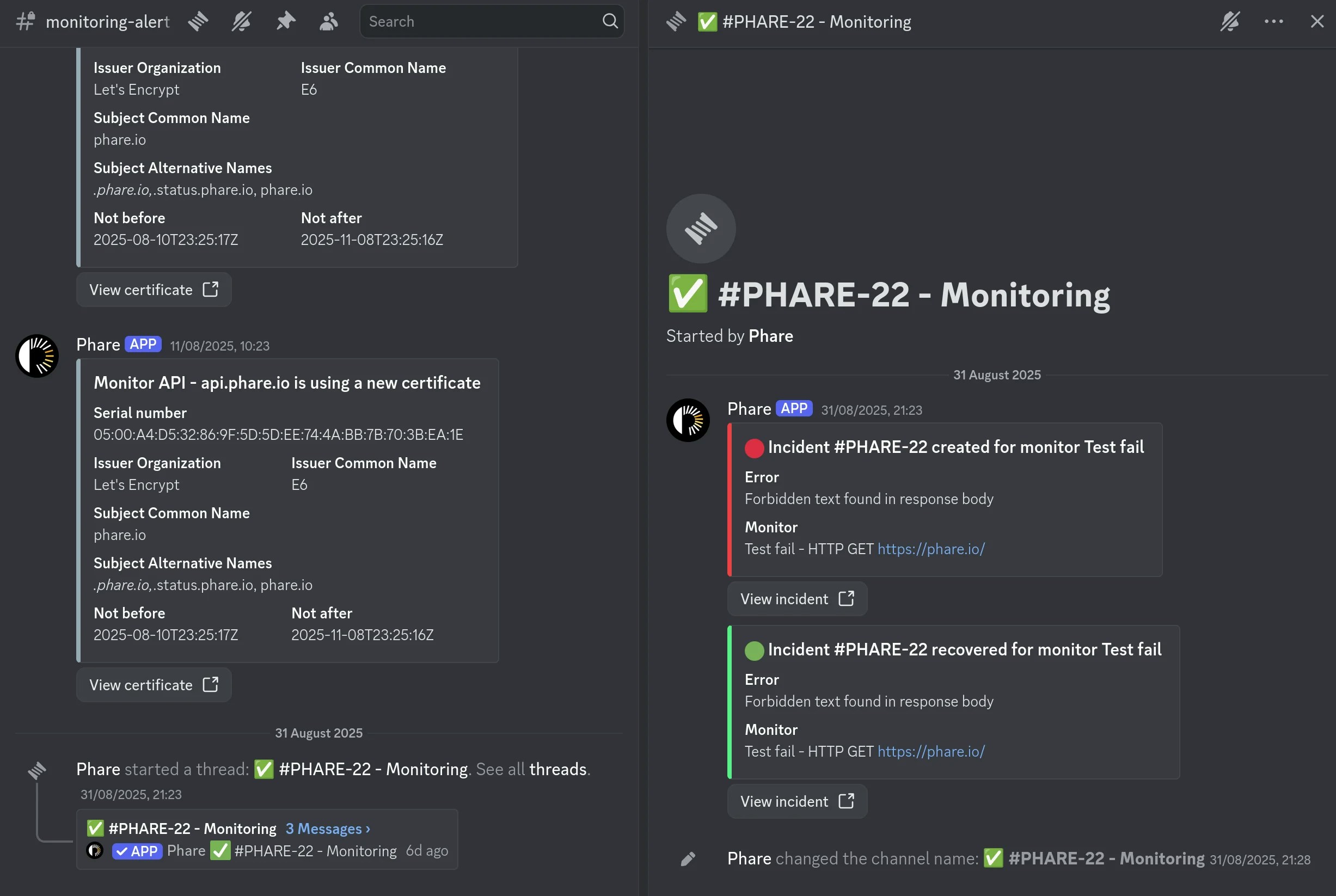Bring your monitoring alerts right where your team hangs out! The Discord integration sends alerts directly to your chosen Discord channel, so you won’t miss a beat when something needs attention. Set it up in your integrations dashboard.
Configuration
Need alerts in different Discord channels? No problem! You can create multiple Discord integrations, each pointing to a specific channel. When you set up a Discord integration, you will be redirected to Discord to authorize the Phare app and select the right Discord server and channel for your alerts.
Pro tip: If you’re a member of multiple Discord servers, double-check that
you’re selecting the right one during the authorization step.
Reinstallation
If the integration is experiencing errors or if an update is available, you will be able to reinstall your Phare integration for Discord with a single click. This will redirect you to Discord to reauthorize the Phare integration and select the right server, channel, and up-to-date permissions. Your alert rules will remain unchanged.
Threads & permissions
To keep your Discord channels organized, Phare creates a new thread for each incident. This way, all messages related to a specific incident are grouped together, making it easy to track the status and updates without cluttering the main channel.
This feature can only work if you allow the following permissions during the integration setup:
- View Channels: Allows the Phare bot to join the channel you choose for the incoming-webhook
- Send Messages: Allows the Phare bot to send messages to the channel
- Send Messages in Threads: Allows the Phare bot to send messages in public threads
- Create Public Threads: Allows the Phare bot to create public threads in the channel
If you choose not to grant any of these permissions, the integration will send alert notifications directly to the channel instead of creating threads.
Private Channels
If you wish to receive alerts in a private channel, the Phare bot must be invited to that channel. You can do this by mentioning the bot in the channel or by using the “Invite to Channel” option in Discord.