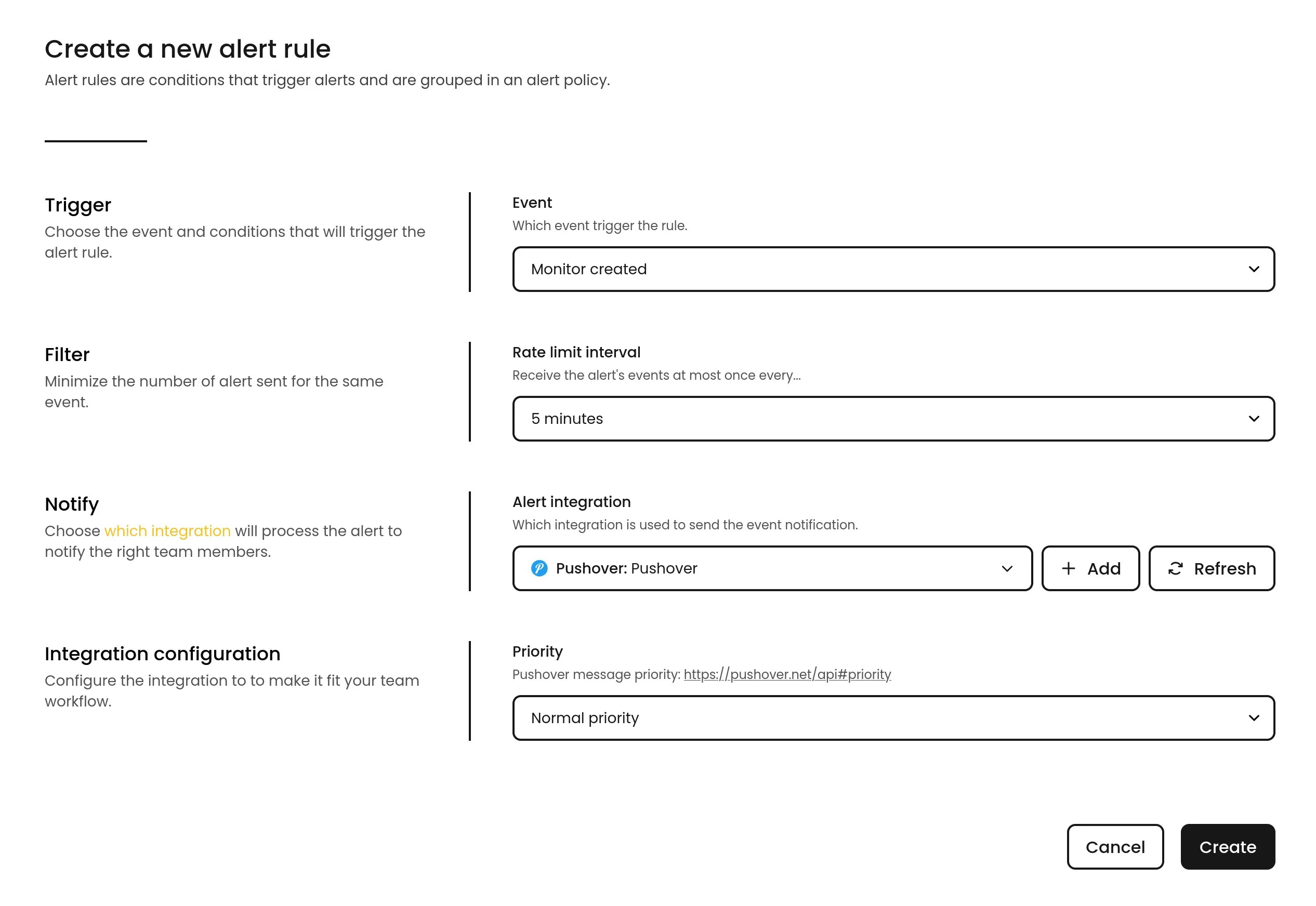Pre-requisites
Before you can start receiving Pushover notifications from Phare, you’ll need two things:- A Pushover account (they have a one-time purchase model, no subscriptions!)
- A Pushover application set up to connect with Phare
- Name: Phare
- Description: Receive notifications from Phare.io
- URL: https://phare.io
- Icon: Phare logo
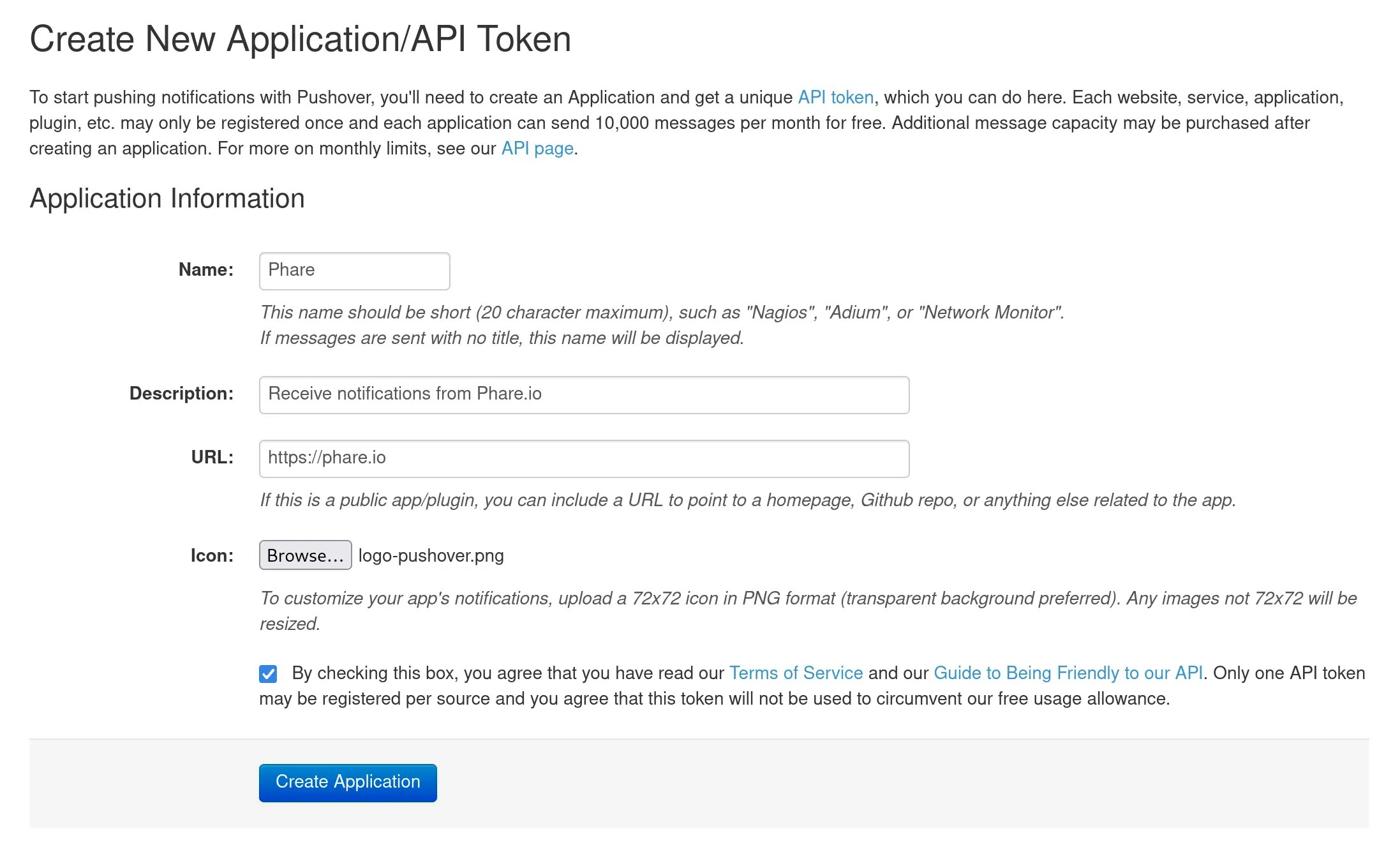
Configuration
Setting up the integration is simple, just connect the dots between Phare and Pushover by adding your user key and the API key from your newly created Pushover application.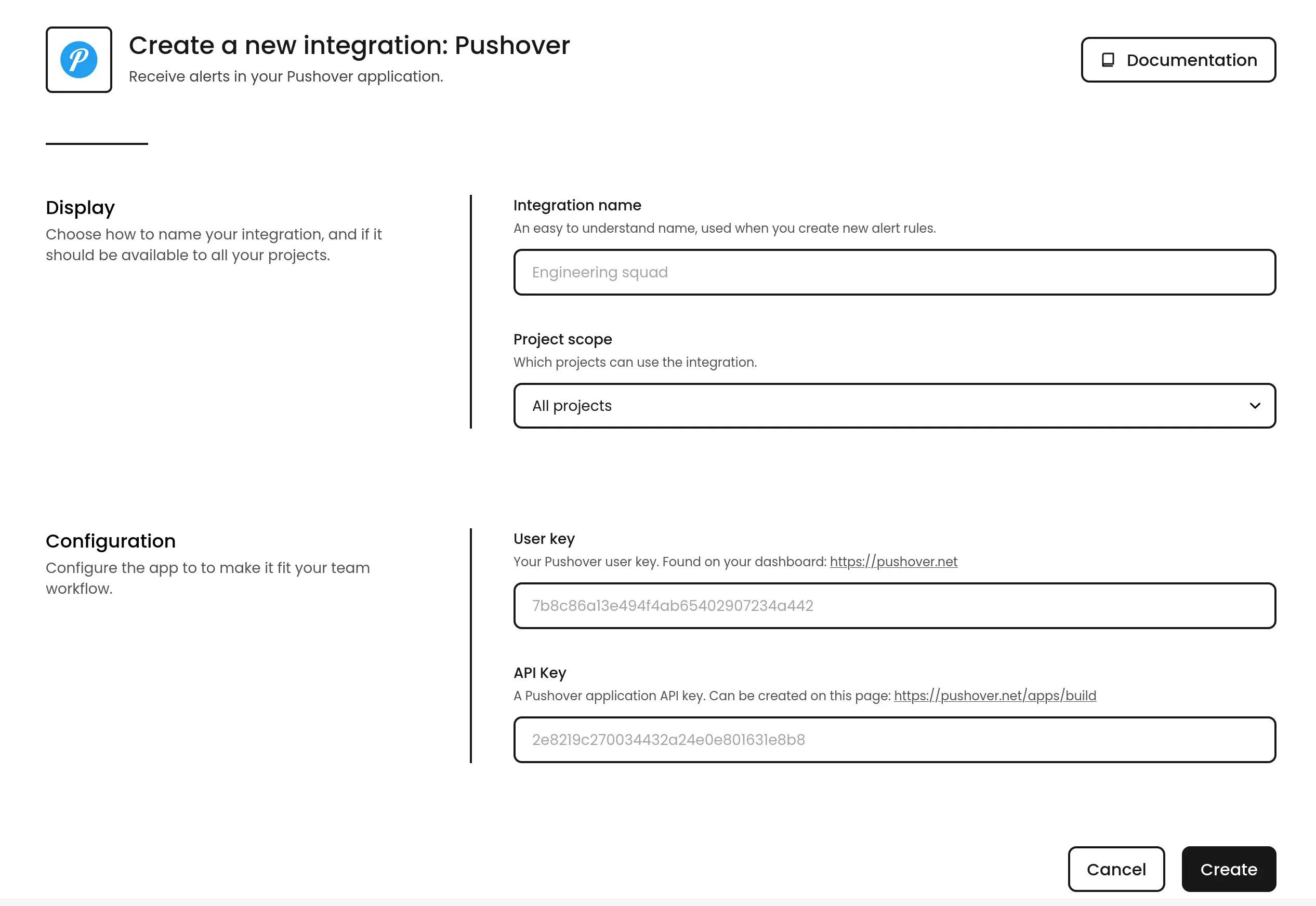
Usage
With everything connected, you can choose Pushover as a notification channel when creating or editing alert rules. One of the coolest features? You can set different priority levels for different types of alerts, making that 3AM wake-up call reserved for truly critical issues. If you choose theEmergency priority level, you’ll need to specify two additional parameters:
retry: How often (in seconds) the alert should repeatexpire: How long (in seconds) the alert should continue trying before giving up